Getting Started
New Account Login & Password Creation
When you have received an email invitation to the platform, follow these steps to set up your account:
- Click the link in the email to set your password
– Your email and the password you set will be used as your login credentials
If you have issues logging in, please contact [email protected]
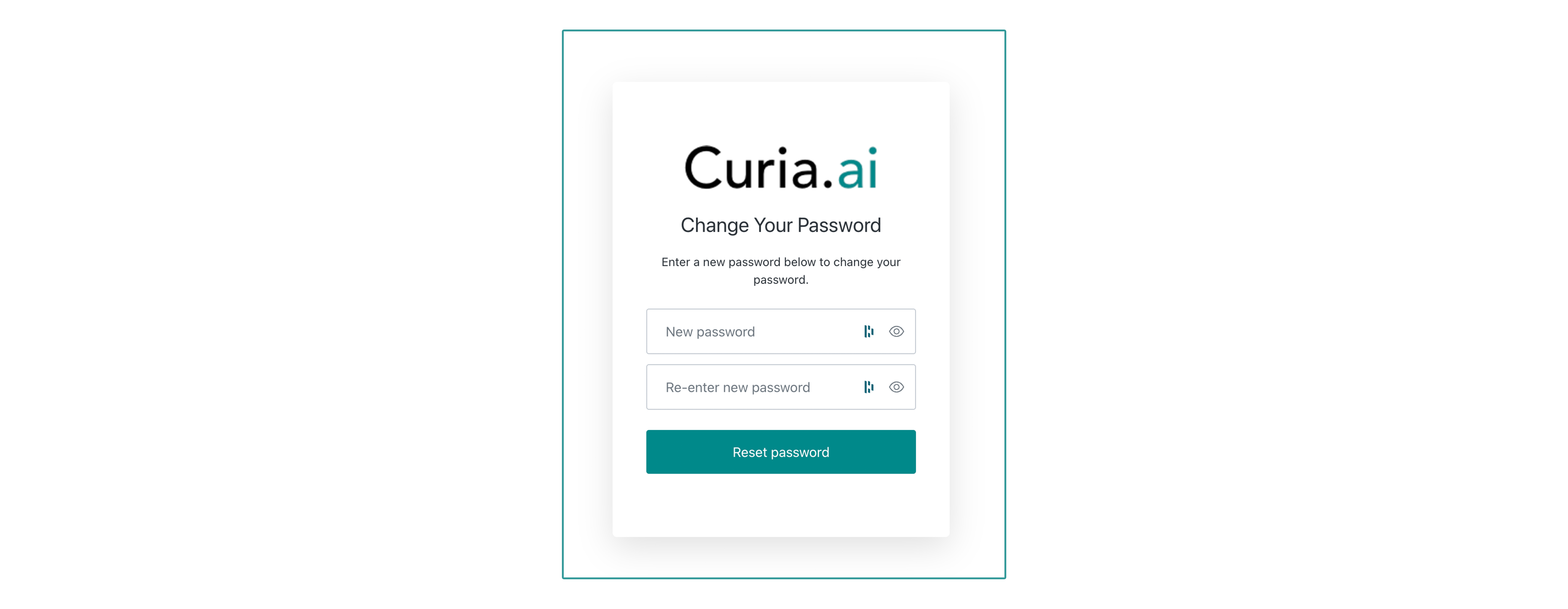
- Navigate to the platform homepage by going to YourOrganizationName.curia.ai and log in with your new credentials
- Follow instructions to configure 2-factor authentication – we recommend the Auth0 Guardian app, but other Authentication apps should be supported
– Create your own models or clone existing ones. We recommend using the "Sandbox" folder.
– PLEASE do not edit any of the existing models
– Instead, you can clone them by clicking on the carat next to the model name and renaming your version then moving it to the Sandbox folder. (Note – we are working on model-specific permissions for a future release but for now, modelers and admins can edit everything.)
Updated over 1 year ago
